Free sound effects can be a great way to add that extra layer of detail and immersion to your videos without breaking the bank. In this article, we’ll outline practices for organizing your workflow, helping you to come out with high-quality sounds for free.
If you search for sound effects without knowing the pitfalls, you could risk problems such as sounds dropping in quality, unexpected payments, viruses, or sounds mysteriously disappearing from your project’s timeline.

The first thing to look out for when using free sounds within your work is to make sure it's not infringing on anyone else’s intellectual property rights (most notably, copyright). Different sites will have different rules for what their sounds are to be used for, and may have a license that requires attribution or forbids modifications. In the case of the BBC Sound Effects Library, they may simply forbid their use in any project that’s looking to generate profit. So, read the content license and user agreement thoroughly before rushing to use a site's sounds within your work.
It’s certainly not impossible for a website to host illegal sound files from renowned sources (eg, lightsaber sounds from Skywalker Studios), so be sure that the website is reputable and not hosting illegal material. Lest you fear the wrath of a copyright lawyer from a multi-million dollar media conglomerate.
The sounds you download from our Free Sound Effects packs are free for you to use in your own productions.
Another thing to look out for is that the sounds are royalty-free; otherwise, you may be charged royalties/license fees if your work is being used to generate income on every instance of the sound's use. Some sites may be free at the point of use, but require royalties later. Make sure you’re getting your sounds from one of these 10 Best Royalty-Free Sources for Sound Effects.
The sounds you download from Krotos Studio and from our Free Effects collections are all royalty-free.
Finally, what you should look for in free sound effects is sound quality. As a rule of thumb, WAV-format files at a sample rate of 48kHz and a bit depth of 24 bits are great for most video applications. 16 bit files will be good for most applications, too, assuming they won’t be manipulated too many times.
MP3s and other lossy (compressed) audio formats such as OGG can degrade in quality if you are exporting your video as a smaller file size, and generally are not used in professional contexts. You wouldn’t use a low-quality, compressed video file, so don’t make the mistake with audio either.
It’s possible to find WAV files at a higher resolution of 96,000kHz, which can be more useful if you’re intending to manipulate the audio files.
Just like importing video into your editor, you should always first upload your audio into your project's media folder so that it's linked within the project file. We recommend keeping all audio assets that you intend to use within a clearly labeled folder. Just in case your project struggles to locate the source audio file, you can relocate it easily and relink it to your project.
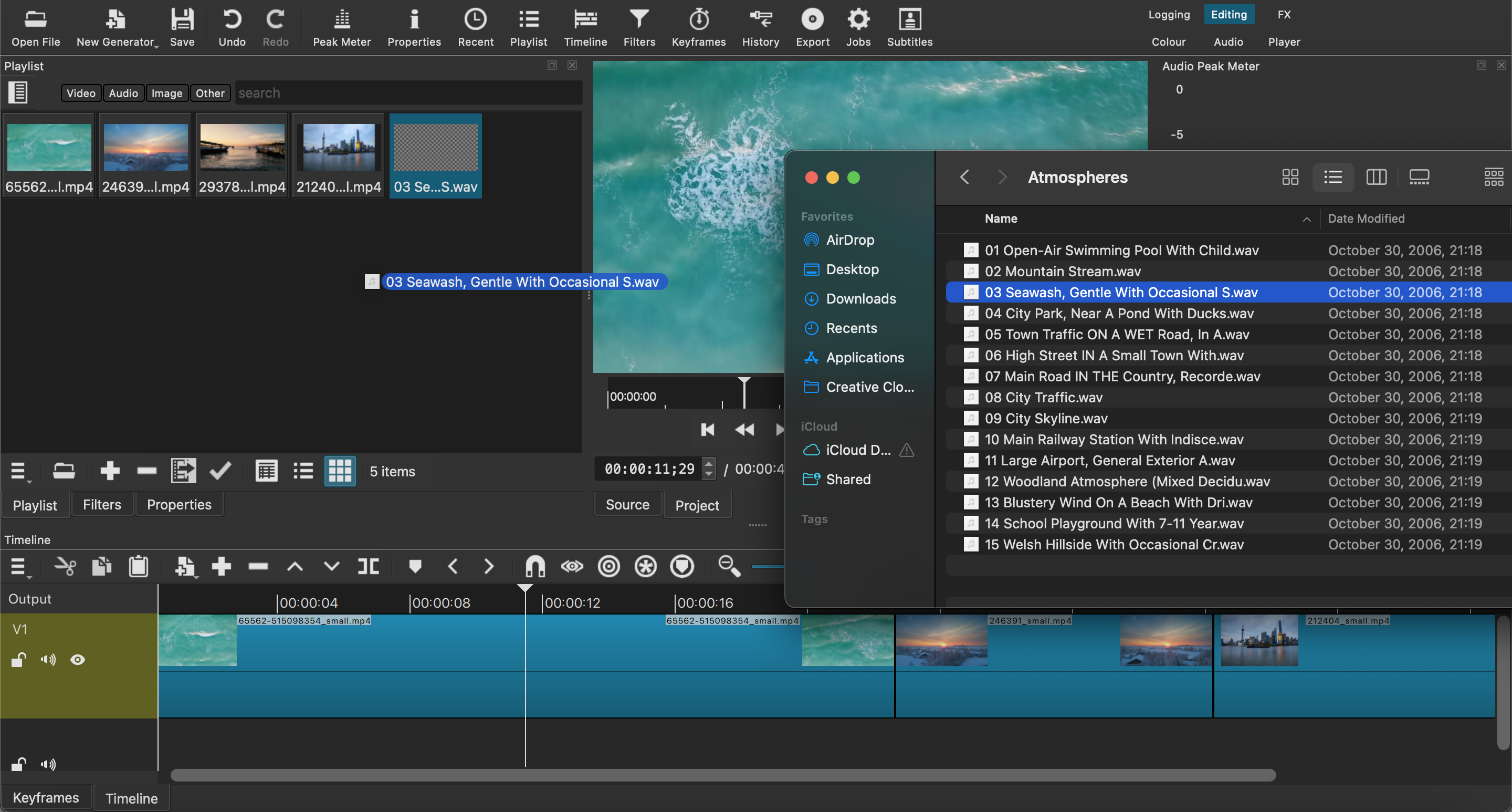
This isn’t always the case, but you may first need to create an audio track within your video editor to import audio from the media folder.

Once you have done this, locate the place within the timeline you wish to import the sound to, then drag your audio file from the media folder onto your timeline.
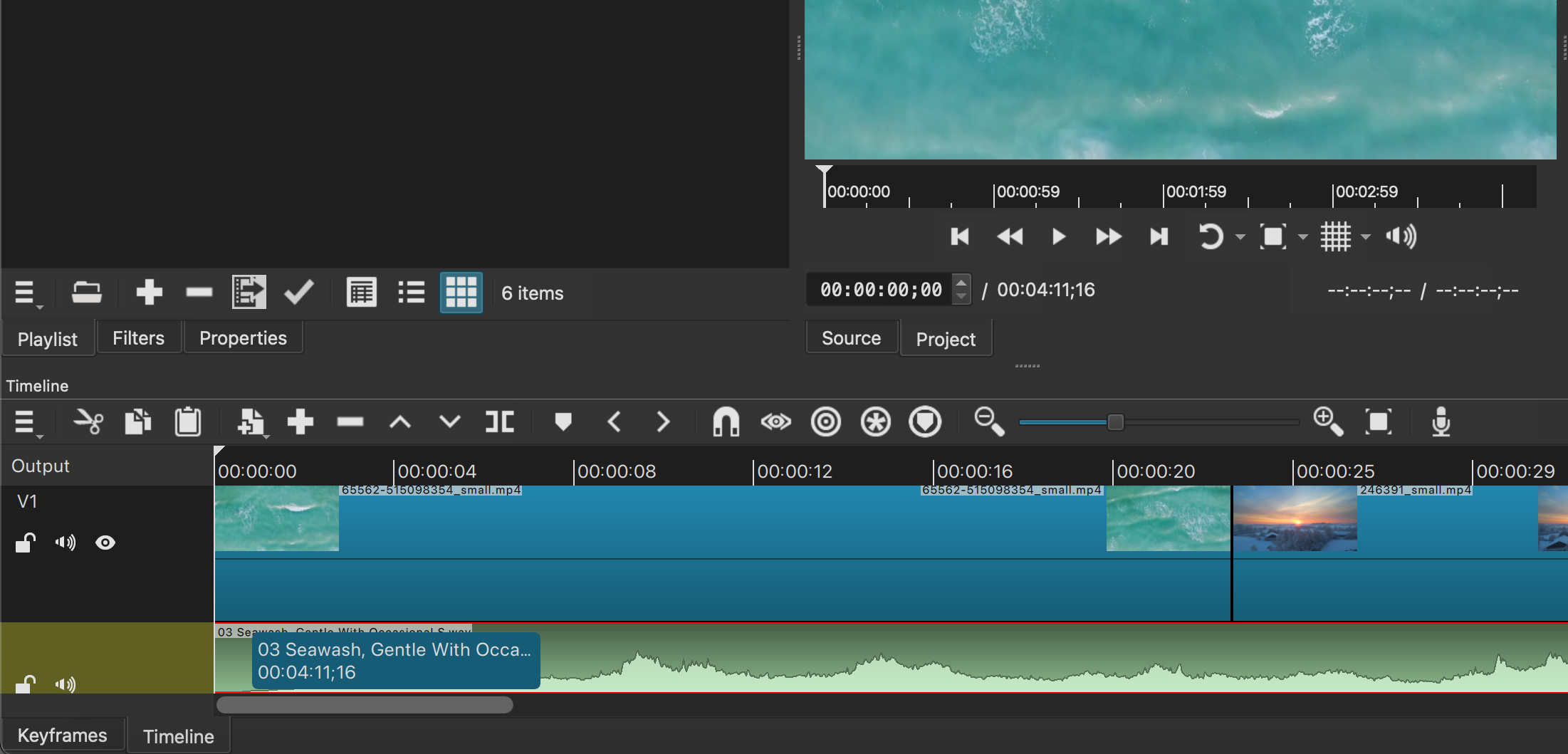
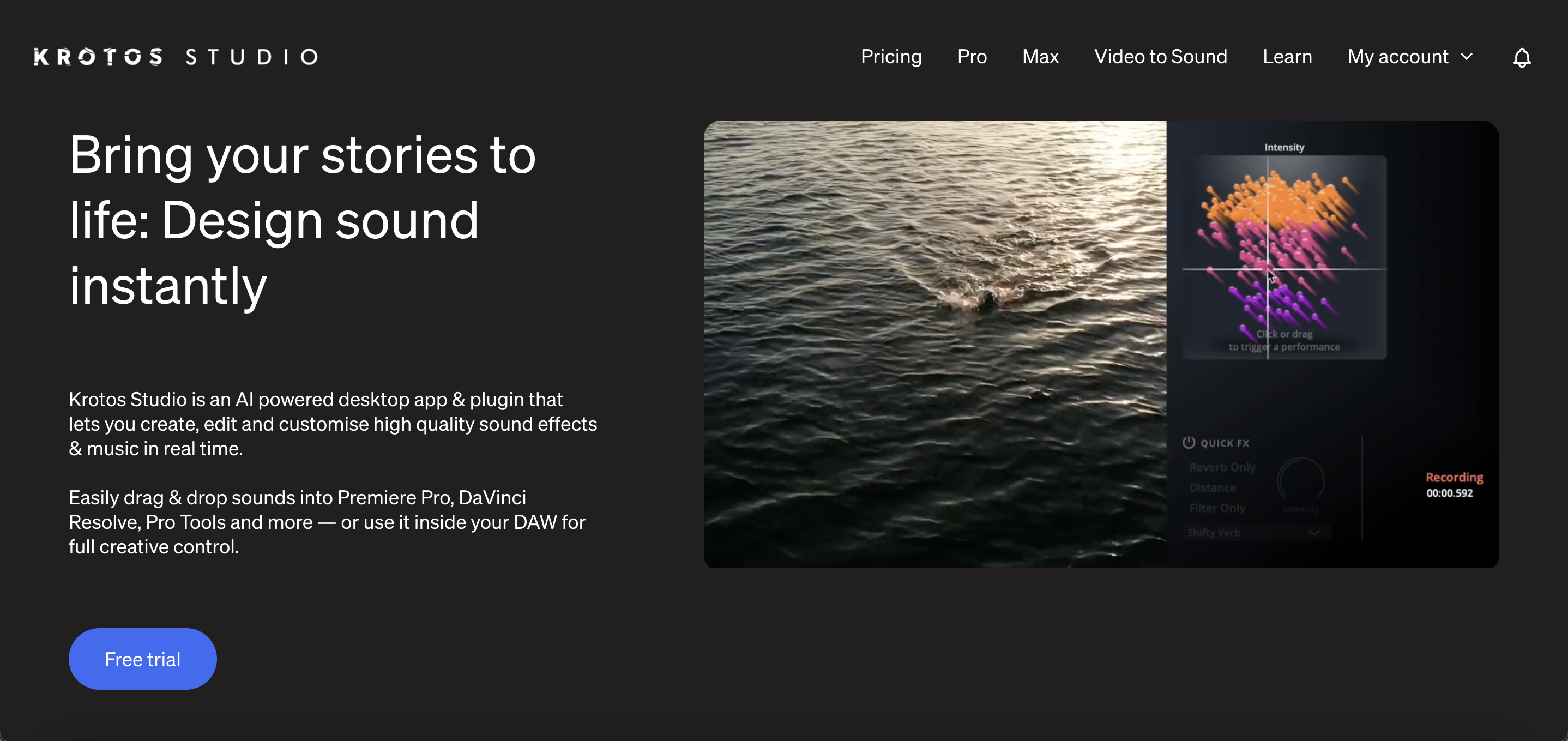
We feel it's worth mentioning that we offer a 7-day free trial of Krotos Studio, in which you have access to all its features, including sound packs and presets ranging from city and nature atmospheres to Foley such as footsteps or clothing.
Select a preset that best matches what you are looking for using the preset menu on the left side of the page (Foley, Cinematic, etc.). You can download a range of sound packs straight away upon opening the software to greatly increase the range of sounds available within Krotos Studio. To do this, select the library icon at the top of the page, then download whatever you may need for your project.
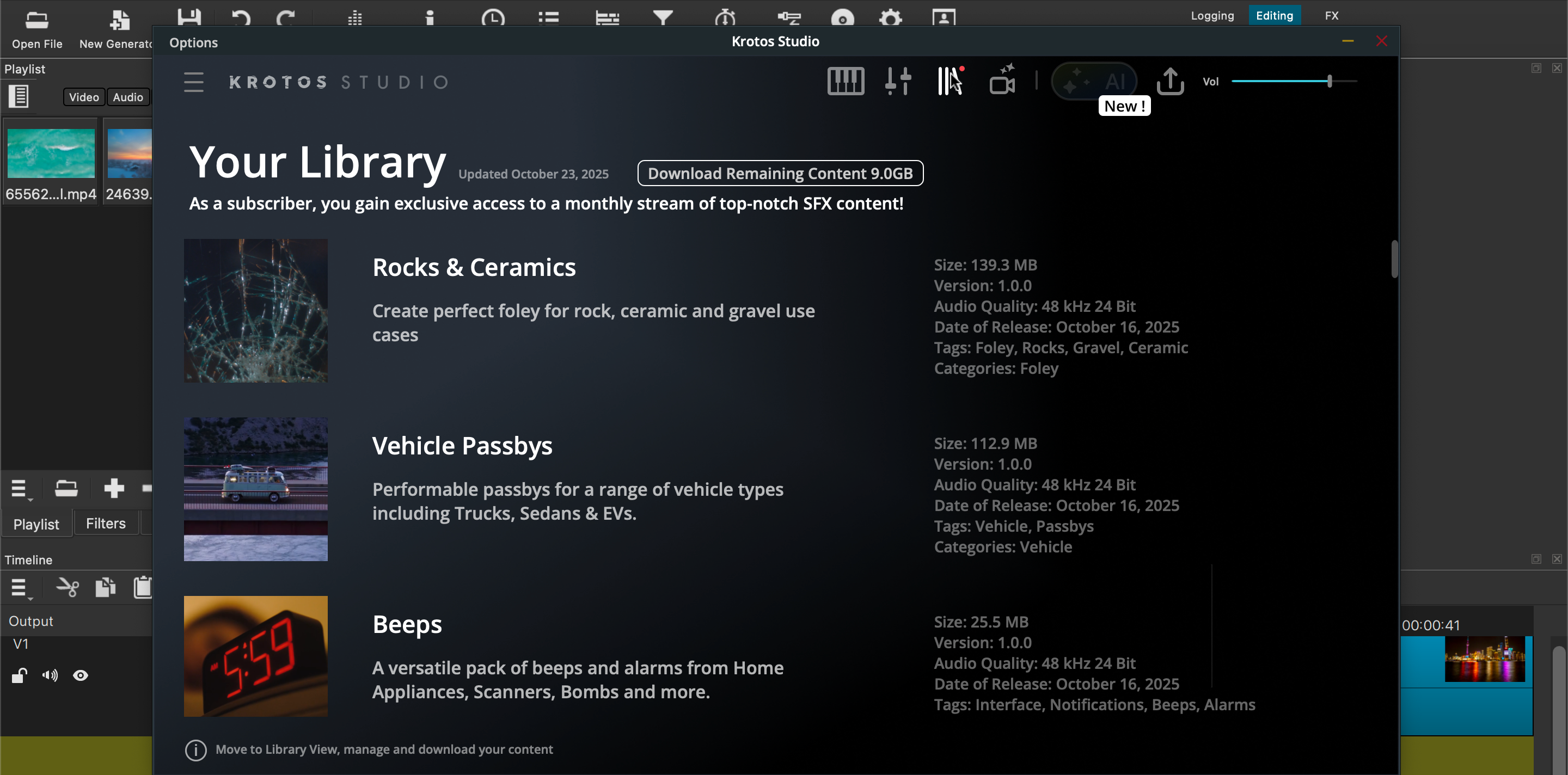
In this case, we want the sound of a cityscape from a distance. So we’ve selected the City preset in the Ambiences section. Using the parameters on the right side of the software, you can shape your sound to match what you are looking for. For example, since our footage is viewing the city from far away, we want more of the skyline sound rather than the traffic. So I’ve moved the point closer towards the skyline side.
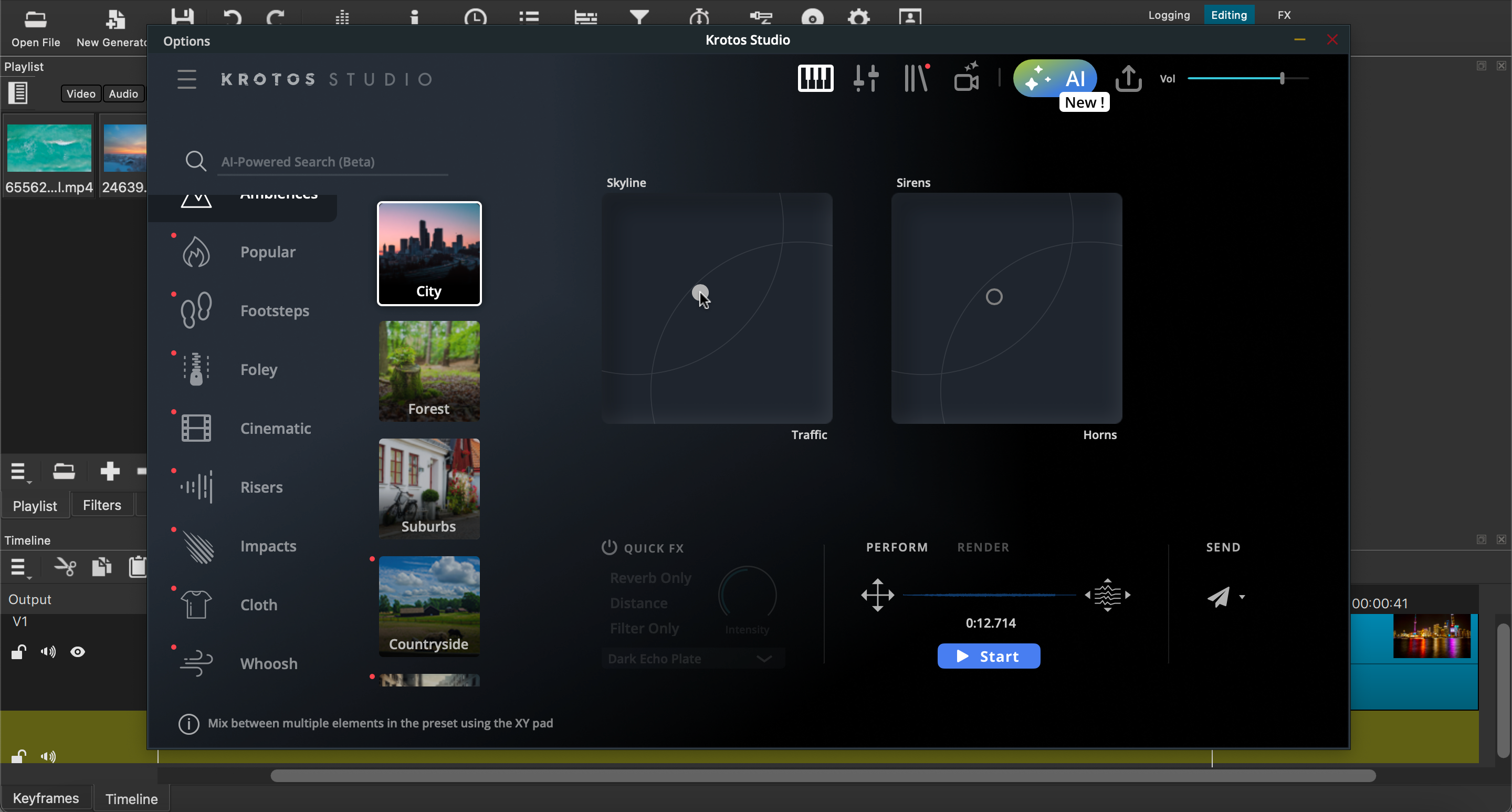
To record your sound, hit the blue start button on the right side of the window. This will record your sound until you press stop. If we wanted to gradually add more sirens or car horns, we could move the parameter while it's recording. For this example, we wanted a static atmosphere, so we left the parameters as we had set them.
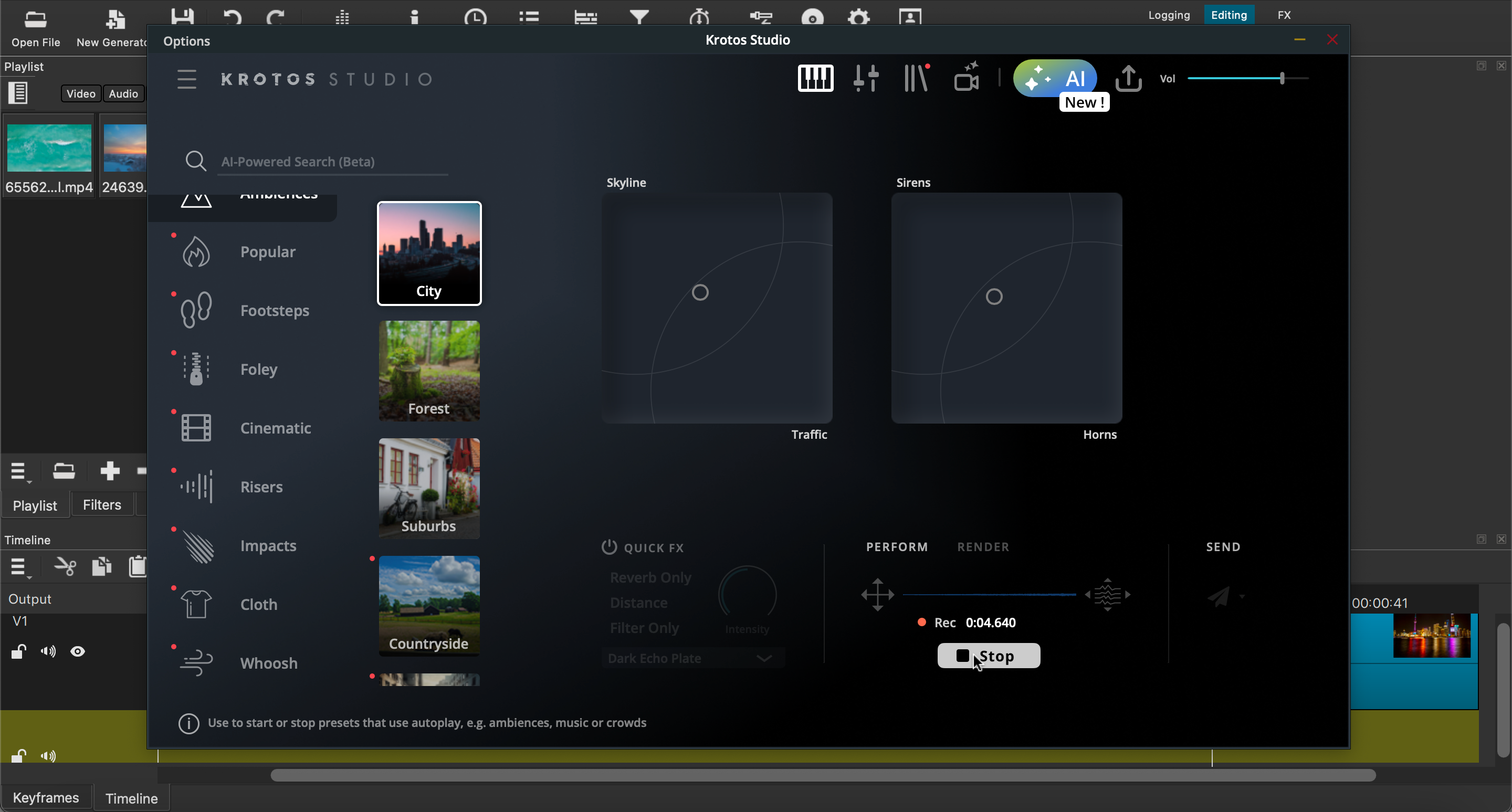
Once you have your sound recorded, you can drag and drop it straight from Krotos Studio into your video editor or DAW. Simply click and drag either the blue waveform or the white arrows to move the audio over to your editor. You can now either record another sound or another take of your intended sound if your first recording isn’t quite right.

We’ll use a Footsteps preset from the Foley category as an example of how different sounds are performed using Krotos Studio. As footsteps aren’t a continuous sound, each has to be triggered by a click of a mouse (or a MIDI keyboard if you have one). We’ve also used some reverb in the ‘Quick FX’ module to add a bit more character to the walking sounds.
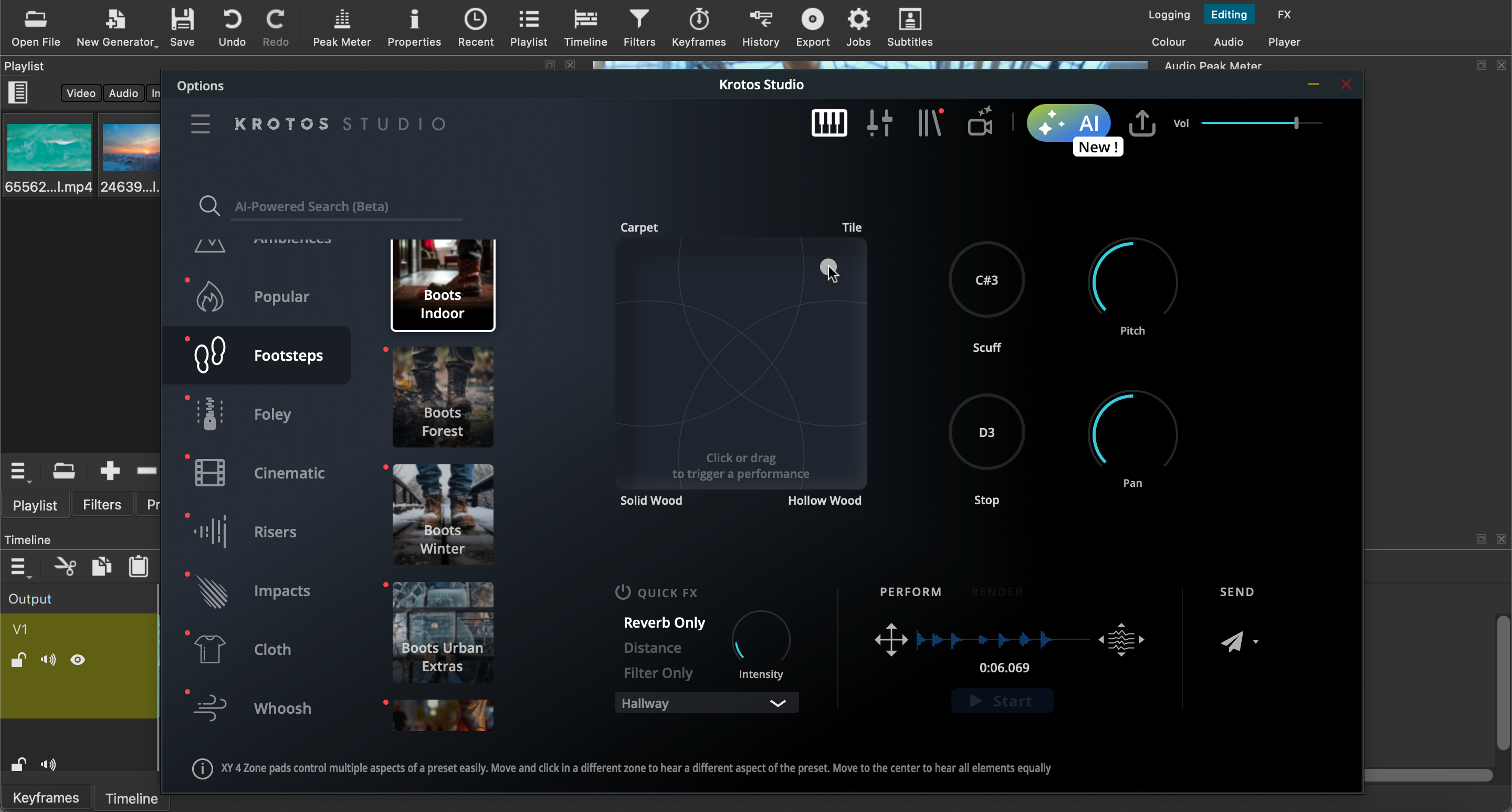
To record, we simply start clicking within the parameters we want – in this case, a tiled floor. The recording will begin automatically and stop after you have stopped your performance for a few seconds. Like before, to import it into your video editor, simply drag and drop the blue waveform from Krotos Studio and drop it within your timeline.
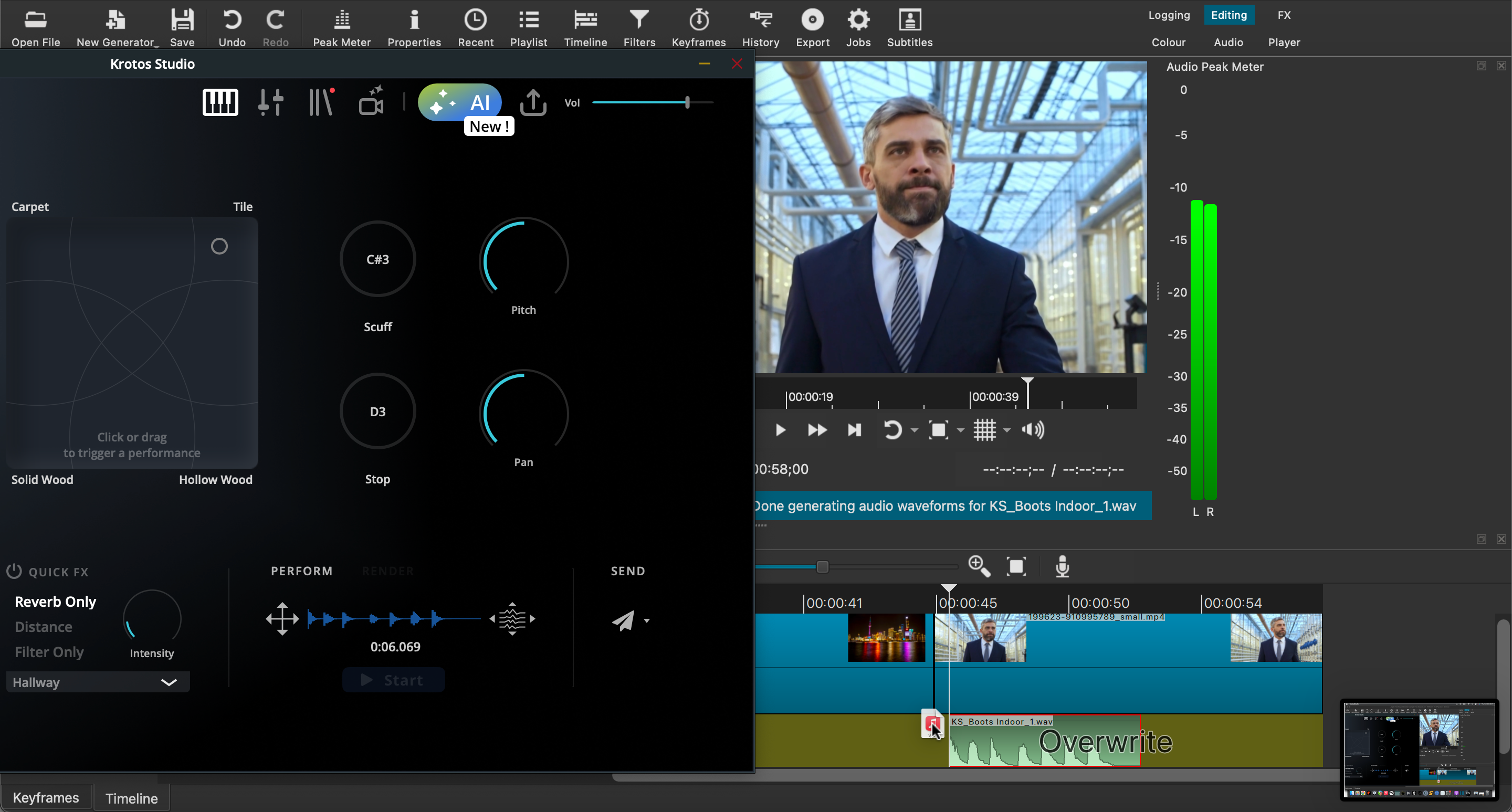
For this example, we are going to focus on Freesound. To download audio from Freesound, you need to create an account. This is free and doesn’t require much time, since this is a community-led website, use the opportunity to get involved and leave a nice comment on a sound you are going to use, or upload your own work.
Following the guidelines we set above, we recommend first making sure that you can use the sound. In this example, the audio is considered Creative Commons. Meaning the creator has given over any copyright to the public domain, meaning it's free to use however you like.
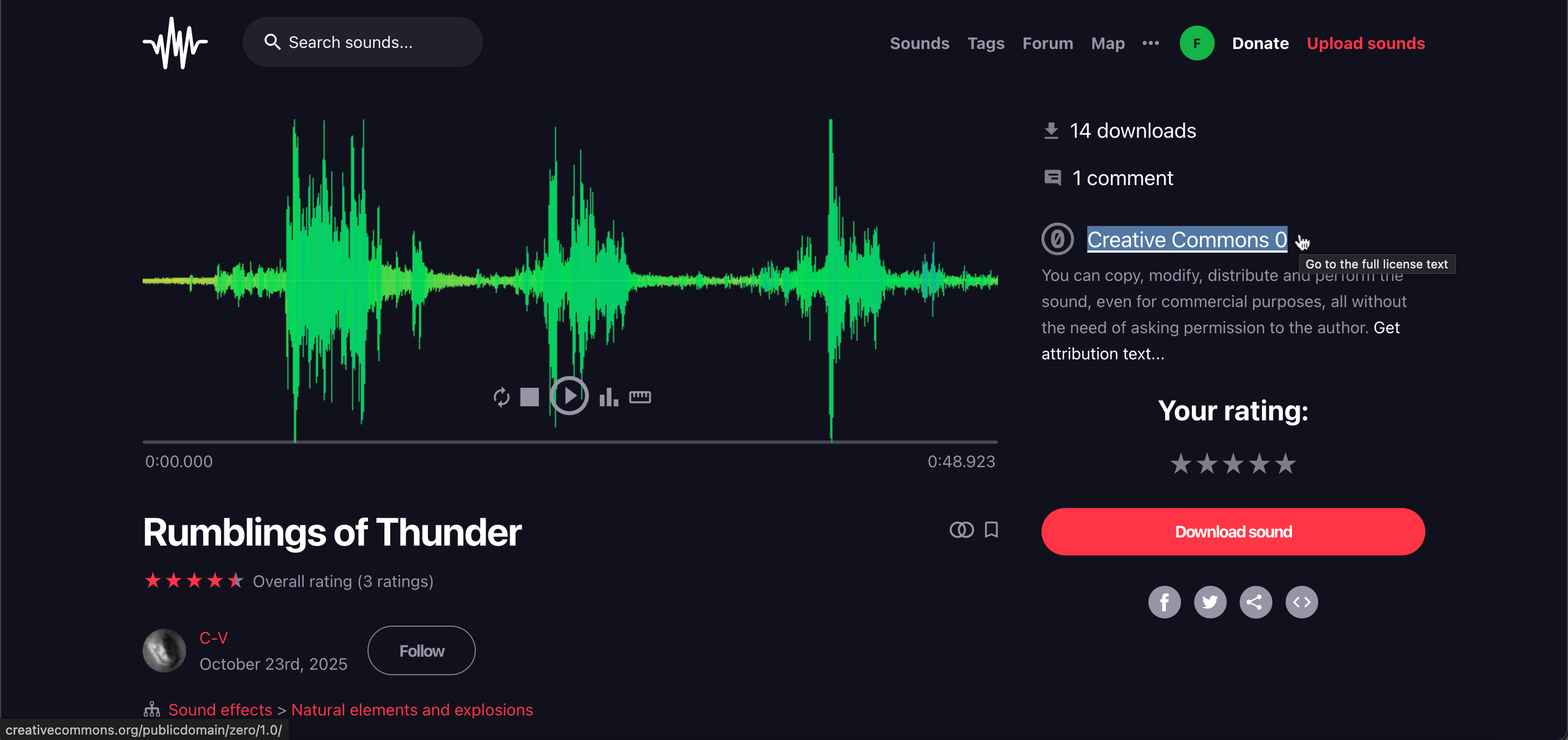
The second thing to check is whether or not the sound quality is up to specifications for the intended use. In this case, we will be using the sound alongside other atmospheric SFX to give the illusion of a distant thunderstorm. Therefore, we’ll likely not need to process the sound using timestretching or pitchshifting, meaning its sample rate of 48kHz is perfectly adequate.
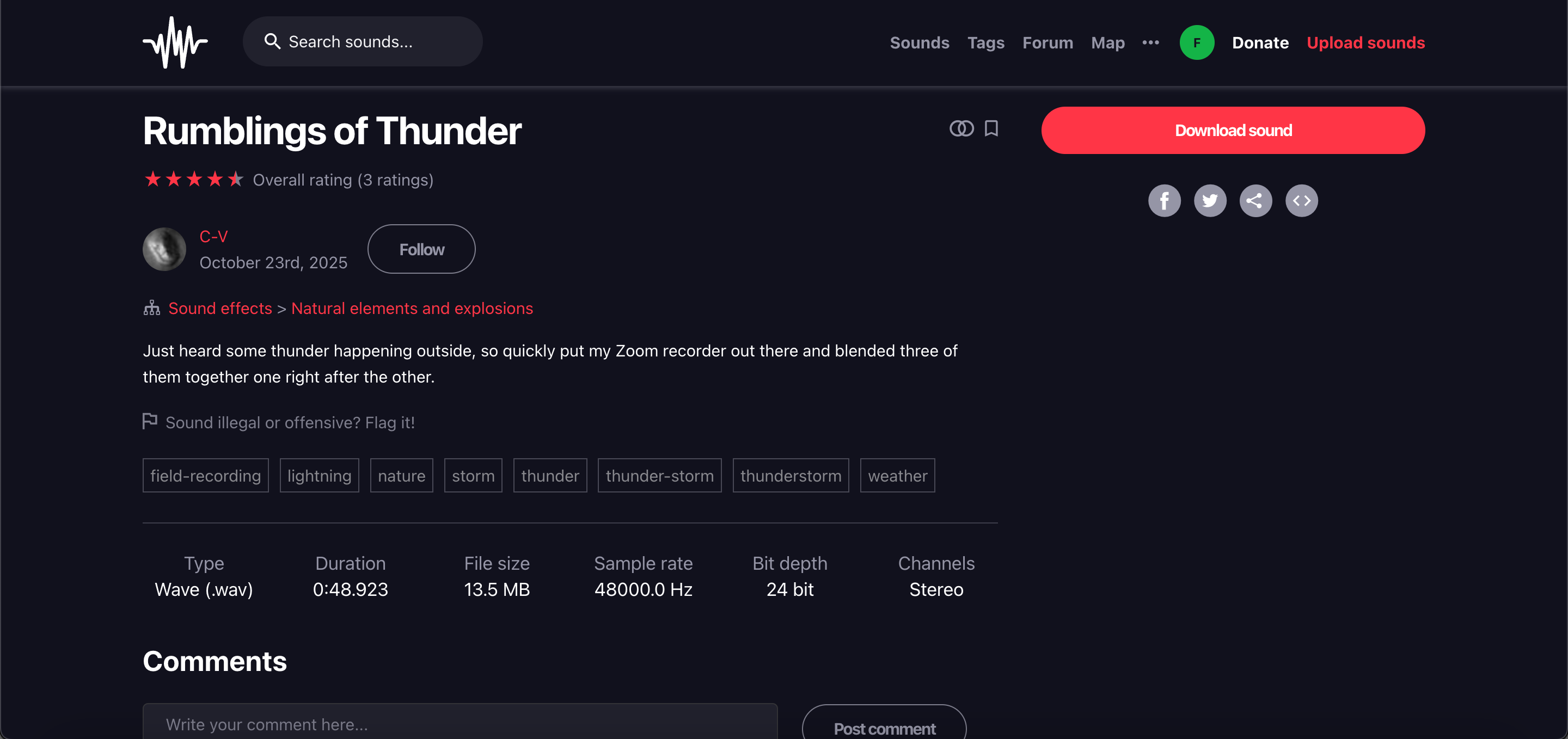
Finally, to download, we simply hit the download sound button. This will automatically add the sound to the downloads folder, ready for use.
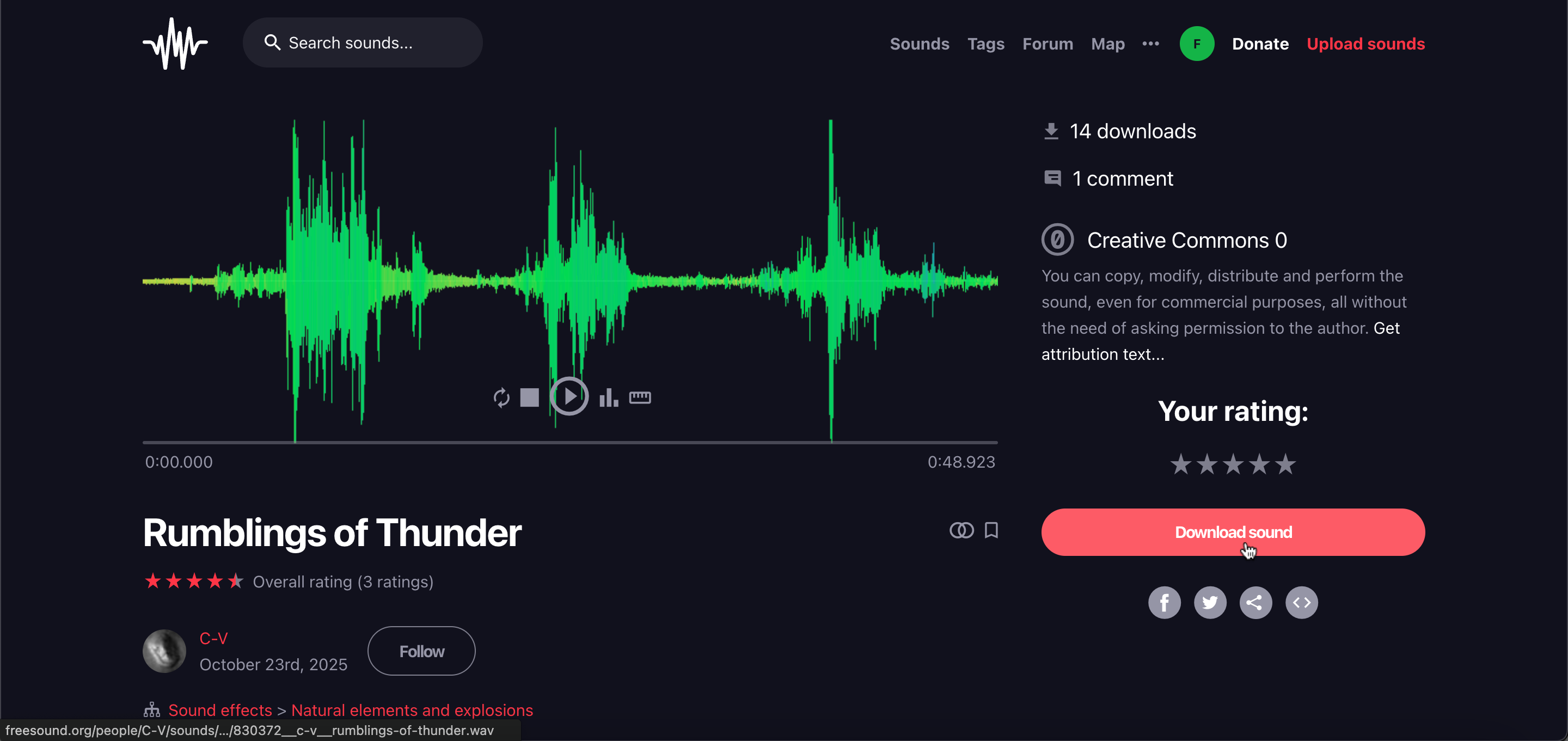
Like we mentioned earlier, we recommend organizing your sound effects that you are using within a particular project into a dedicated folder. Therefore, if you are unfortunate enough to encounter any media problems with your project file, you can easily relink your sounds. This also goes for labeling your sounds. If they have a generic name when you download them, why not rename them to something that better describes them so you can easily locate them later? Life is too short to listen to hundreds of files labeled ‘sfx 23’ or ‘thunder 2’.